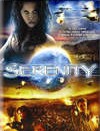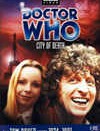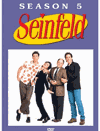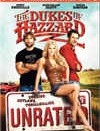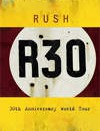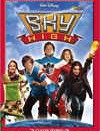Hidden Features
Dr. Who: City Of Death
On Warner Home Video’s release of the BBC production “Dr Who: City Of Death” the studio has also, once again, added a hidden feature. Insert the second disc of the DVD set and go to the “Episode Selections.” There, highlight “Paris In The [...]
Alien vs. Predator: Unrated Edition
On 20th Century Fox Home Entertainment’s unrated DVD version of “Alien vs Predator” the studio has also added a little hidden feature for you to unearth. Insert the second disc of the DVD set in your player and from the Main Menu go to the [...]
Star Wars: CloneWars: Volume 2
On 20th Century Fox Home Entertainment and Lucasfilms’ release of the animated series “Star Wars: Clone Wars: Volume 2” you can also find a nice little hidden feature. As you may have noticed, the DVD features two different menu styles that are [...]
Seinfeld: Season 5
Sony Pictures Home Entertainment has also added some hidden features on “Seinfeld: Season 5” for you to uncover. Here is how to get to them. Insert the third disc of the DVD set and from the Main Menu go to the “Extras” section. There, highlight [...]
Get Shorty
On the 2-disc Special Edition of “Get Shorty, ” MGM Home Entertainment has also included a hidden feature for you to unearth. Insert the second disc of the DVD set in your player and from the Main Menu select the “Special Features” menu entry. [...]
Dukes Of Hazzard
On their DVD release of the remake of “Dukes Of Hazzard” Warner Home Video has also added some hidden material that is easy to overlook. Therefore here is some info for you to find it as well. From the disc’s Main Menu go to the “Special [...]
Rush – R30
On the “Rush – R30: 30th Anniversary World Tour” DVD the band has included two hidden features for fans to discover. The first is on the disc’s Opening Menu. Simply hit the “Right” arrow key on your remote control three times and the menu will [...]
Seinfeld: Season 6
A number of Easter Eggs can also be found on the season 6 DVD set of “Seinfeld” from Sony Pictures Home Entertainment. Insert the first disc of the set in your DVD player and form the Main Menu go to the “Setup” section. There, highlight the [...]