Pirates Of The Caribbean: Dead Man’s Chest Special Edition
On the 2-disc Special Edition of their mega-blockbuster “Pirates Of The Caribbean: Dead Man’s Chest” Buena Vista Home Entertainment has also included a few very exciting hidden features for all your treasure hunters out there.
Insert the second disc of the DVD set in your player and on the Main Menu highlight the entry “Creating The Kraken.” Now press the “Left” arrow key, and follow it up by pressing the “Up” arrow key twice. This will highlight a leaf of grass under the chest. Now press the “Enter” key and you will see a short clip about the Twin Pirates.
Back on the Main Menu, highlight the entry “According To Plan” and then press the “Left” arrow key on your remote twice. This will highlight a leaf on the screen. Press the “enter” key now and you will see a brief featurette about the on-set catering, giving you an idea of the scale of these film productions.
Now select the entry “Mastering The Blade” in the Main Menu. On the following menu screen highlight “Return To Bonus” and then press the “Left” arrow key on your remote control, followed by the “Down” key to highlight the lock on the chest. Now press “Enter” and you will see some behind-the-scenes footage featuring the dog in the film.
Now it is time to go to the second page of the Main Menu, accessible through the “More” menu entry. Here highlight the menu entry “Fly on the Set: The Bone Cage.” Press “Left,” “Down” and “Left” on your remote control and you will highlight a leaf on the screen. The “enter” key will give you access to a clip about the job of a stand-by painter on the set.
Now highlight “Jerry Bruckheimer: A Producer’s Photo Diary” on the menu and press the “Left” arrow key three times to highlight some grass. Press the “enter” key and you will be treated to a featurette about Peter, the coconut picker who provides the cast and crew with fresh coconut juice every day on the set.

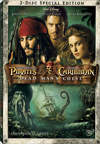
Leave a comment
You must be logged in to post a comment.