Reno 911!: The Complete Third Season
As on the previous season sets of the show, Paramount Home Entertainment has added some hidden features on the release of “Reno 911!: The Complete Third Season.”
Insert the first disc of the DVD set and on the Main Menu highlight the menu entry “DVD Previews.” Now press the “Down” arrow key on your remote control to highlight the sunglasses. Press the “enter” key now to get access to a version of the Fast Eddie McClintock episode complete with a commentary track by the Reno cast in character.
Now, insert the second disc of the set and from the Man Menu go to the “Special Features” section. There, highlight the menu entry “Action Figure Promos” and then press the “Right” arrow key on your remote control. Once again the sunglasses will be highlighted, giving you access to a version of the episode “Humvee,” again with a commentary track by the cast in character.

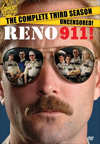
Leave a comment
You must be logged in to post a comment.