Masters Of Horror: Chocolate
On Mick Garris’ “Masters Of Horror” entry, “Chocolate” Anchor Bay Entertainment has also included a few hidden features for fans of the show to unearth. Here is how to go about it.
From the DVD’s Main Menu go to the “Extras” section and there highlight the menu entry reading “Main Menu” at the bottom of the screen. Now press the “Right” arrow key on your remote control and the “Masters Of Horror” skull will appear on the screen. Press the “enter” key now for a brief outtake.
Now enter the “Featurettes” section from the “Extras” submenu. Here, once again, highlight the menu entry reading “Main Menu” at the bottom of the screen and then press the “Right” arrow key on your remote control to highlight another “Masters Of Horror” skull on the screen. Press “Enter” now and you will be treated to an extra featurette on the film’s visual effects.
Now go back to the Main Menu and enter the “Audio Setup” section of the disc. Here, highlight the menu entry reading “Main Menu” at the bottom of the screen and then press the “Right” arrow key on your remote control to once again highlight a “Masters Of Horror” skull on the screen. Press “Enter” now and you will get to see a brief clip with more details on one of the movie’s gory key scenes.

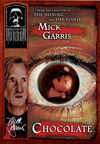
Leave a comment
You must be logged in to post a comment.