Toy Story: The 10th Anniversary Edition
On the 10th Anniversary Edition of Pixar’s “Toy Story,” the studio has also included a large number of Easter Eggs. So many, in fact, that it is easy to lose track of them.
Insert the second disc of the DVD set and on the “Main Menu” press the “Down” arrow key on your remote control until you highlight the badge at the bottom of the screen. Press “Enter” now to view a clip of what all of Andy’s toys do while he’s at school.
Now, go to the “Deleted Scenes” menu, and there press the “Down” arrow key until you highlight another badge at the bottom of the screen. Press the “Enter” key to view a funny clip of Woody having a nightmare.
Next up, from the “Main Menu”, select the “Behind the Scenes” menu entry. From there, press “Down” until you highlight yet another badge. Press “Enter” to view a clip of Buzz Lightyear teaching some of the toys how to be like him.
Now, from the “Behind the Scenes” menu, select “Design” (not “Designing Toy Story!). Once here, press the ”Down“ arrow key until you highlight another Badge. Hit ”Enter“ to view a clip of what Woody does during his spare time.
From the same menu, select ”Sets“ at the bottom of the screen. Once you get there, press ”Down“ until another badge is highlighted. Now press the ”Enter“ key to view a clip of some of the other toys playing tricks on Rex.
Without leaving this menu, select ”Color“ at the bottom of the menu and on the following screen highlight the ”Sets“ menu entry and then press the ”Left“ arrow key to highlight yet another badge. Now it’s time to press ”Enter“ again for a clip of Hamm and the Aliens having fun.
Now it is time to return to the ”Behind the Scenes“ menu. Select ”Story“ and once you’re on this menu, hit ”Down“ until you highlight another badge. Press the ”Enter“ key to view a clip of Rex and one of the other toys telling scary ”Toy Stories.“
Return to the ”Behind the Scenes“ menu now and then select the ”Production“ menu entry. On the next screen press ”Down“ until you highlight another badge. Hit ”Enter“ to view a clip of the Aliens doing flips off the Jack-In-the-Box.
Now, back on the ”Behind the Scenes“ menu again, select ”Music and Sound“ and from there, press the ”Down“ key until you highlight another yellow badge. If you press ”Enter“ now you’ll have the chance to view a clip of Rex, Hamm, Buzz, Woody, and the Aliens watching TV.
Without leaving this menu, select ”Randy Newman Demos“. From here, press ”Down“ until you highlight another yellow badge. Hit ”Enter“ to view a clip of Rex educating everybody about dinosaurs.
Time to go back to the ”Behind the Scenes“ menu now and enter the ”Publicity“ section. To highlight another badge, simply press the ”Down“ arrow key on your remote control a few times. Hit ”Enter“ to view a clip of Woody and Buzz finding miniature versions of themselves in a plastic bucket.
Next, go all the way back to the disc’s ”Main Menu“ and select ”Set Up.“ On the following menu, press ”Down“ until you highlight another yellow badge. Now press the ”Enter“ key and you can view a clip of the Aliens annoying Woody by showing off.
Finally, go back to the ”Main Menu“ and select ”Index“. From here, press ”Down“ until you highlight another badge. Hit ”Enter“ and you’ll be taken to a hidden sub-menu called ”Toy Story Treats.“ These are all of the Easter Eggs on the DVD put into a menu by themselves.
And, of course, at the bottom of this menu is another badge. Press ”Enter’ to view a clip of woody playing on a wooden block.

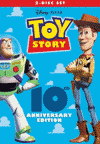
Leave a comment
You must be logged in to post a comment.