Viva La Bam: Season 1
On Paramount Home Entertainment’s release of the first season of the MTV series “Viva La Bam” the studio has added a gimmicky little Easter Egg.
Insert the second disc of the DVD set and go to the “Music Videos.” In the following menu screen press the “Left” arrow key on your remote control and the “Viva La Bam” logo will appear. Press “Enter” now and you’ll see a montage of the season’s grossest moments.

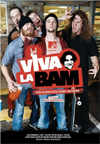
Leave a comment
You must be logged in to post a comment.