Eurotrip
On Dreamworks Home Entertainment’s release of the teenage comedy “Europtrip” the studio has added an image gallery as a hidden feature.
From the DVD’s Main Menu go to the “Special Features” section and there go to the second page. Now select the “Production Notes” menu entry and when the next screen appears press the “Up” arrow key on your remote control. This will highlight the “No photography” sign at the top of the screen. Press “Enter” now and you will get to see a photo gallery of behind-the-scenes pictures from the filming of the movie.

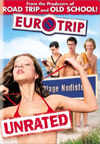
Leave a comment
You must be logged in to post a comment.