Who Framed Roger Rabbit? (Vista Series)
On Buena Vista Home Entertainment’s Vista Series release of “Who Framed Roger Rabbit” you can find a few exciting features hidden on the release.
Insert the first disc of the set and from the Main Menu select “Movie Theater.” Now, hit the “Down” arrow key on your remote control four times and you will highlight the meter on Denny’s dashboard. Press “enter” now and you will see the movie’s original theatrical trailer.
Back on the Main Menu, select “Acme Warehouse.” You will see where the extras in this section are, but there are also a few additional ones hidden in the form of additional animations. Use the directional keys on your remote control to select the crate at right bottom of the screen and you will see the Shoes escape, selecting the one at the top, launches some rockets. Select the chalk outline in the center of the screen and a safe will
come crashing down, selecting the crate in the middle of the screen launches a pie, while selecting the 10 ton weight, will also cause it to fall. Selecting the bombs at the top center of the screen will cause them to drop and explode, and the crate below has a boxing glove popping out of it when you select it.
Now it is time to insert the second disc of the DVD set. From the Main Menu select the “Valiant Files” entry and you will be transported to Eddie’s office. There you can navigate through the office with a magnifying glass. Some selections will take you to Still Galleries of one kind or another while others lead to some surprise animation and other fun gags. One gag that stands out requires a little detective work. There is a safe on the left hand side of the screen. Select the upper right hand drawer on Teddy’s desk – the one facing you – and once it opens, select the crumpled piece of paper to obtain the combination to the safe. Then select the safe and enter the combination to get a “sweet” surprise.

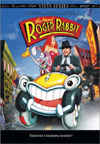
Leave a comment
You must be logged in to post a comment.