The Emperor’s New Groove
There is an interesting hidden feature on the 2-disc Collector’s Edition of Disney’s “In Emperor’s New Groove”.
Insert the second disc in your player and when the main menu comes up, press the “Right” arrow key on your remote control while “Choose Your Groove” is highlighted. “DVD Credits” is now highlighted and pressing “Enter” will let you view a scroll with a few pages of the disc’s credits.

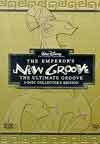
Leave a comment
You must be logged in to post a comment.