The Chronicles of Narnia: Prince Caspian Collector’s Edition
On Buena Vista Home Entertainment’s release of the “The Chronicles of Narnia: Prince Caspian Collector’s Edition” the studio has also included a number of hidden features for you to discover.
Insert the second disc of the DVD set in your player and on the Main Menu, highlight the option “Big Movie Comes to a Small Town.” Press the “Right” arrow keyon your remote control and a crown icon will appear at the bottom of the screen. Press “Enter” now to see a clip about Toasties.
Back on the Main Menu, highlight “Big Movie Comes to a Small Town” once again but this time press the “Left” button on your remote control. This will highlight the Aslan symbol at the top of the screen and if you press “Enter” you will see Skandar Keynes’ Blonde Cam.
Now go to the second page of the disc’s Main Menu and highlight the menu entry “Talking Animals and Walking Trees: The Magical World of Narnia.” Press the “Right” arrow key on your remote control to highlight a crown icon at the bottom of the screen. Press “Enter” now to see the Monster Cam.
Highlight the menu entry’Talking Animals and Walking Trees: The Magical World of Narnia“ once again but this time press the ”Left“ button on your remote control. This will highlight the Aslan symbol at the top of the screen. Press ”Enter“ to see a clip about who saved Trumpkin.
Time to go to the third screen of the Main Menu and highlight the menu entry ”Warwick Davis: The Man Behind Nikabrik.“ Press the ”Right“ arrow key on your remote control and a crown icon will appear at the bottom of the screen. Press ”Enter“ to see a clip of Shane Rangi, a costume actor.
Once again, highlight the menu entry ”Warwick Davis: The Man Behind Nikabrik,“ only this time press the ”Left“ button on your remote control to highlight the Aslan symbol at the top of the screen. Press the ”Enter’ key and you will be treated to clip of K.C. Hodenfield, the first assistant director & co-producer.

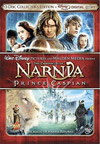
Leave a comment
You must be logged in to post a comment.