The Simpsons Movie
20th Century Fox Home Entertainment has also added a number of hidden features to the DVD version of “The Simpsons.”
Insert the disc in your player and on the Main Menu select the “Special Features” menu entry. On the following menu highlight the “Deleted Scenes” menu entry and then press the “Up” arrow key on your remote control. Press “Enter” now and you will see the character development sketches of Lisa’s boyfriend.
Back on the “Special Features” menu, highlight the entry “Play All” and then press the “Up” arrow key. Press the “Enter” key now and you will see the character development sketches for the character Russ Cargill.
Now go to the “Trailers” menu and highlight the menu entry “Play All.” Hit the “Up” arrow key on your remote and follow it up with the “Enter” key and you will be treated to the character development sketches of the multi-eyed creature.
Now it is time to enter the “Language Selection” menu which is available from the Main Menu. Highlight the first entry “English DTS 5.1” and then press the “Left” arrow key on your remote control. This will highlight the word “Audio” in the “Language & Audio” headline and if you press “Enter” now you will get to see a Simpson-ized spoof of the THX trailer.

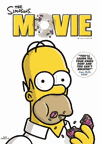
Leave a comment
You must be logged in to post a comment.