Surf’s Up (Blu-Ray Disc)
A small hidden feature has also been included in Sony Pictures Home Entertainment’s Blu-Ray release of the animated hit “Surf’s Up.”
To find it, go to the Main Menu and start playing the movie itself. Once the movie is rolling, press the “”Menu“ button on your remote control to bring up the disc’s main menu. You will notice an entry labeled ”X“ that is pre-selected. Now press the ”Up“ arrow key on your remote control twice to bring up a flying saucer icon. Press the ”Enter“ key and in a short clip the filmmakers will greet and congratulate you on finding the easter egg and reward you with some information of a ”ChubbChubbs“ character making an appearance in ”Surf’s Up.’

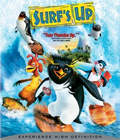
Leave a comment
You must be logged in to post a comment.