Bambi II
On Disney Home Entertainment’s direct-to-DVD release “Bambi II” there is also a nice little hidden feature to be found.
The release features two menu themes, that are selected at random upon start-up of the DVD. There is, however, a way to manually switch between these menu styles. Simply bring up the DVD’s Main Menu and there highlight the “Bonus Features” menu entry. Now press the “Right” directional key on your remote control. In the Winter menu you will now see a snowflake highlighted. In the Spring-themed menu you will see a leaf as a highlight. Press the “Enter” key now and you will switch to the alternate menu theme.

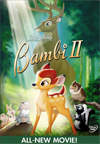
Leave a comment
You must be logged in to post a comment.