Orgazmo
On the release of “Orgazmo” Universal Home Entertainment has also hidden a good number of additional material.
Insert the DVD in your player and on the Main Menu select “Languages.” On the following screen press the “Left” arrow key on your remote control to highlight the Orgamzmorator. Press “enter” for a little behind-the-scenes treat.
While still in the “Languages” sub menu, hit the “5” key on your remote control to highlight another Orgazmorator and then press “Enter” for another clip.
From the DVD’s Main Menu select the “Unrated Version” and on the following menu highlight the “Menu” entry. Press the “Right” arrow key on your remote control and then “Enter” to see the clip.
On the DVD’s Main Menu press the “6” key on your remote control and you will see yet another bonus clip.
Enter the “Scene Selections” from the Main Menu and there go to “Chapter 3.” Highlight the menu entry “Previous” and then press the “Down” arrow key on your remote control for another clip.
Now go to “Chapter 9” in the “Scene Selections, ” highlight the entry “Menu” and then press the “Up” arrow key twice on your remote. Then press “Enter” and you’ll be treated to another clip.
Now it’s time to insert the flip side of the DVD. Highlight the “More” menu entry on the main menu and then press the “Right” arrow key on your remote control twice. This will bring up the Orgazmorator and give you access to another clip.
In the “Deleted Scenes” section, select “Commentary On” and then press the “8” key on your remotecontrol for another clip.

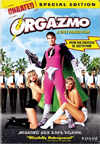
Leave a comment
You must be logged in to post a comment.