Incident At Loch Ness
20th Century Fox Home Entertainment’s release of “Incident At Loch Ness” is filled to the brim with hidden features. Here’s a list for you to uncover them all.
Insert the first side of the DVD, the one with the feature presentation on it, and from the Main Menu go to the “Languages” submenu. Here, highlight the entry “Resume Feature” and press the “Up” arrow key on your remote control to highlight the silhouette of Nessie. Press “enter” and you’ll have the chance to see the film with a commentary track featuring director/producer/co-writer Zak Penn, cast member Michael Karnow, associate Producer Lance Stockton and line
producer Stephen Marinaccio.
Now, go to the “Special Features” section of the disc, also accessible form the Main Menu, highlight the “Commentary On” entry and press the “Left” arrow key. You will notice that the cursor disappears. Press the “Up” arrow key and then “Enter” and you will have the chance to view the film with an alternate commentary track by Zak Penn and Werner Herzog.
Now insert the flip side of the DVD in your player and on the Main Menu highlight the entry “Professor Karnow’s Kabinet Of Kuriosities.” Press the “Right” arrow key followed by “Enter” to see a featurette called “The Non-Evidence: The Making Of Incident At Loch Ness.”
Now, back on the Main Menu highlight the entry named “Extras” and then press the “Left” arrow key. The cursor will disappear. Now press “Up” followed by “Enter” and youll have the chance to view some fake creature footage.
From the Main Menu, now go to the “Professor Karnow’s Kabinet Of Kuriosities” section and there highlight the entry “Life As A Field Researcher.” Pressing “Left” will give you access to some creature miniature bloopers.
Still in the “Professor Karnow’s Kabinet Of Kuriosities” section, highlight the “Main Menu” entry, press the “Down” arrow key followed by “enter” and college professor/sound man Russell Williams will comment on how he joined the cast.
From the Main Menu, now it’s time to go to the “The Life As A Hollywood Producer” section. Highlight the “Innocence” menu entry and press the “Right” arrow key to highlight a Nessie silhouette. Press “Enter” and you’ll see some underwater footage of the full scale creature head prop.
Still in the “The Life As A Hollywood Producer” section, highlight “Main Menu” and press the “Down” arrow key, followed by “Enter” to get access to Werner Herzog’s fabricated reality clip.
Now, from the Main Menu go to the “Werner” section and there highlight “Herzog In Wonderland.” Follow it up be pressing the “Up” arrow key and “Enter” and you will see some special effects workshop clips.
In the “Werner” section, highlight “Herzog On The French” and then press the “Left” arrow key followed by the “Down” key and “enter” now you’ll see a behind-the-scenes clip.
Another Behind-The-Scenes clip can be found in the “Extras” section when you highlight the “Testimonials” entry and press the “Left” arrow key.
In the “Extras” section highlight “The Phone” and then press the “Right” arrow key follwed by “Enter” to see a special thanks clip to KNB EFX Studios.
Still in the “Extras” section highlight “Vegetarian,” press the “Right” arrow key, then press “Up” and “Enter” and you’ll see a clip of Zak Penn commenting on hiring Playboy model Kitana Baker.
In the “Extras” section highlight the “Recording Sound” menu entry an press “Left” and you’ll have access to a production gallery.
Now highlight the “Main Menu” entry in the “Extras” section, press the “Down” key and “enter” and you will see a “Scriptment.” If you press the “Up” key instead, you will see another “Scriptment.”

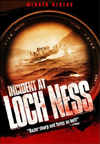
Leave a comment
You must be logged in to post a comment.