American Splendor
On HBO Home Video’s release of “American Splendor” you can find a few Easter Eggs if you know just where to look for them.
From the DVD’s Man Menu go to the “Special Features” section, which looks and feels like a fast food menu. Here, highlight the “HBO Films” menu entry and then press the “Down” arrow key on your remote control. This will highlight a hot dog and give you access to the DVD credits.
Also on the “Special Features” menu, highlight the menu entry “Main Menu” and then press “Right” arrow key on your remote control. This will highlight a speaker and give you the chance to view a clip about Toby Radloff.
Now select the “Downloads” menu entry in the special Features section, which takes you to another submenu. There, select “Specifications” which takes you into another submenu. Now, highlight the entry “Special Features” and press the “up” arrow key to highlight the coffee mug. If you press “Enter” now you get to see a feature about Robert Crumb.
Finally, go all the way back to the Main Menu and there select “Chapter Select.” In the following menu, go through the pages all the way to the last one. Once you get there, highlight hthe menu entry “Main Menu” and then press the “Right” arrow key on your remote control. This will highlight a box and reveal a clip of Hope Davis discussing acting with Paul Giamatti.

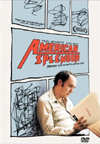
Leave a comment
You must be logged in to post a comment.