Terminator 2: Extreme Edition
On Artisan Home Entertainment’s release of “Terminator 2: Judgment Day: Extreme Edition” the studio has once again hidden a flurry of Easter Eggs that can be a bit tricky to uncover. Fortunately we can help…
To begin, insert the first disc of the set and on the Main Menu, highlight the “Sensory Control” menu entry. Now press the “Right” arrow key on your remote control and keep it pressed for a few seconds. “The Future Is Not Set” will appear on the screen in red letters. You have now switched the disc to play the Theatrical Cut of the movie, which is otherwise accessible only as a high-definition presentation as a DVD-ROM feature. Please note however, that the interactive mode and the commentary track will not work in this presentation mode.
Now, insert the second DVD in the player. On the disc’s Main Menu, just wait. After the menu is cycling a few times, suddenly the Terminator endoskeleton will appear on the screen and check you out.
Now press the “High Definition” menu entry and press the “Up” arrow key on your remote control. This will highlight part of the DVD icon and give you access to the DVD production credits for this release.
Now, highlight the “DVD ROM” menu entry and press the arrow “Up” key on your remote control twice to highlight the pool of blood on the floor. Press “enter” and you will get to see “The Worst That Can Happen.”
Last, but not least, you should check this one out. Highlight the “DVD ROM” menu entry once again and then press the “Left” arrow key. This will highlight a box in the lower left corner of the screen. Press “Enter” and you will now get to see a trailer for the “Terminator 2: Ultimate Edition” DVD release.

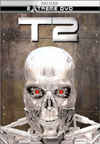
Leave a comment
You must be logged in to post a comment.