American Outlaws
On Warner Home Video’s release of the Western “American Outlaws, ” you can find some hidden sound bites.
From the disc’s main menu go to the “Special Features.” There, highlight the “Main Menu” entry at the bottom of the screen. Now, press the “Right” arrow key on your remote control twice and the silhouette of a six-shhoter will appear o nthe screen. Press “Enter” now and you will be taken to a hidden menu called “The Shooting Gallery,” which will give you access to sound clips for the firing sounds various fire arms, namely “Six Shooter”, “Rifle”, “Cannon” and “TNT.”

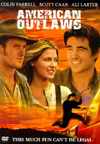
Leave a comment
You must be logged in to post a comment.