The Animal
There’s some hidden material on Columbia TriStar Home Entertainment’s release of the Rob Schneider comedy “The Animal.”
From the disc’s main menu, go to the “Special Features/Animal Treats” section, where you go to the second page. Now, select the “What’s in Marvin?” menu entry and press “Enter” to start the feature. Once it is done, the menu re-appears with a Lion’s head highlighted. From there, press the arrow “Up” key on your remote control twice to highlight a red paw in the upper left hand corner of the screen. If you press “Enter” now, you have the chance to see a 2:25 minute long scene of Marvin and Dr. Wilder, edited together from a series of deleted scenes.

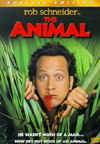
Leave a comment
You must be logged in to post a comment.