The Twilight Zone, Vol. 28 and up
If you own one of the more recent “Twilight Zone” releases from Image Entertainment, you may want to look for some cool hidden features that may be lurking on the disc. Hidden Features can be found on these releases from Volume 28 up, so keep your eyes open.
From the disc’s main menu, go to “Inside the Twilight Zone,” and there select “Reviews and Credits.” Once on that screen you will see a listing for each of the episodes that is on that particular disc.
Now, highlight, the title of an episode and press the “Right” arrow key on your remote control. This will take you to a hidden screen which will give you access to the isolated music score for that particular episode. In many cases you can press the “Right” arrow key twice from the title listing, which will then give you access to original product placements and
program bumpers for that episode!

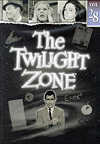
Leave a comment
You must be logged in to post a comment.