Independence Day
On 20th Century Fox Home Entertainment’s special edition of the science fiction actioner “Independence Day” you can find over one hour of additional features hidden on the disc, if you know how to access it.
On the second disc of the release, go to the “Data Console.” Highlight the “Main Menu” entry on this screen and then press the “Right” arrow button on your remote control, which will start up the computer and display the message “Access: 7-4-Enter” on the computer monitor. Accompanied by music you will also notice that the alien space ship in the background is now floating, as you have basically activated the ship.
Now return to the main menu to enter the ship. Time is of the essence here, as you will have to enter the ship before it is shut down after about 7 seconds. Use your remote control to enter the numbers “7” and “4” and then press the “Enter” key and you will find yourself inside the space ship with an entirely new menu. This procedure is handled differently on different players however. If your player’s remote control has a “+10” key, you will have to press this one 7 times and then follow it up by pressing the “4” key and then “Enter.” Some player’s don’t require you to press the “Enter” key at all, while other may need you to press “+10” once, followed by the “7” key, then the “4” and “Enter.” It is a bit tricky and may require a little experimentation depending on your player model.
Once inside the ship you have access to he production credits of the DVD, as well as the “Combat Review”, a section in which you will get to see randomly picked combat and explosion scenes from the movie. The “Newscast Broadcasts” will show you one of 22 randomly picked pseudo-real broadcast segments that were created for the film. Each of them is significantly longer than the bits you get to see in the movie, so make sure to check them out. Another section is called “Sound Layer” and gives you the chance to watch a 10-minute segment of the movie with isolated audio tracks. One track contains the dialogues only. Another one contains only the film’s sound effects. A third one contains only the music and the fourth track feature the final mix of all elements together.
Interestingly there are also hidden features within this hidden feature. If you enter the code “7-3-Enter” and “7-2-Enter”, the other two important dates in the movie, the same way you entered the first access code, you will get to see menus through which you can directly select the comabt and broadcast scenes. That way you don’t have to rely on watching the randomly picked segments and can instead choose exactly which one you want to see.
With well over one hour running length, this has to be the largest DVD Easter Egg so far and it is also one of the coolest.

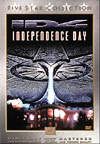
Leave a comment
You must be logged in to post a comment.