Toy Story 2: Special Edition
On Buena Vista Home Entertainment’s Special Edition release of “Toy Story 2” the studio has also added some hidden features for you to discover.
Insert the second disc of the DVD set and on the Main Menu highlight the Sheriff’s star using the directional keys on your remote control. Then press “Enter” and you will see an outtake of Jessie’s song.
Back on the Main Menu, wait and do nothing at all, and eventually you will see a green alien appear.
From the Main Menu access the “Publicity” section which can be found in the “Behind The Scenes” section of the disc. There highlight the Sheriff’s star using the directional keys on your remote control and then press the “Enter” key to see a clip of Woody throwing a baseball.

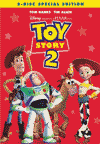
Leave a comment
You must be logged in to post a comment.