Rush Chronicles
On the release of “Rush Chronicles – The DVD Collection” you can find two additional videos, if you know where to look.
Insert the disc and wait a few seconds until on the main menu, the “Rush” logo appears in the upper left corner of the screen. Then, press the “Up” arrow key on your remote control, and then press “Enter.” This will take you to a new menu screen from which you can select to play either the video “Afterimage” or “The Enemy Within.”

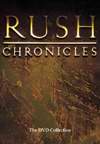
Leave a comment
You must be logged in to post a comment.