Star Wars: The Clone Wars: Season 3
There’s a series of hidden features on the DVD release of “Star Wars: The Clone Wars: Season 3” if you know where to look for them.
Insert the first disc of the set in your player and on the Main Menu highlight the entry “The Academy.” Now press the Right arrow key on your remote control and you will highlight a panel on the clone cadet’s back. Press the “Enter” key to see a clip on creating the Gamorrean guards for the episode “Hunt for Ziro.”
Now insert the second disc of the set and go to the “Episodes” menu. Go to the menu option for “Pursuit of Peace” and press the Right arrow on your remote control. This will highlight Ziro’s tattoo around his eye. Now, press “Enter” to see a clip on including the Republic Commandos in the episode “Witches of the Mist.”
On the third disc of the DVD set, go to the Episodes menu. Once there, highlight the menu option for “Ghosts of Mortis” and press the Right arrow button on your remote control. This will highlight an ornament on Ventress’ tunic. Press “Enter” and you will get to see a clip on naming the Trandoshans.
On the fourth disc of the set, go to the Episodes menu also. Highlight the menu entry for “Wookiee Hunt” and once again, press the Right arrow on your remote control. This will highlight the collar of Yoda’s cloak. Press the “Enter” key to see a clip on subtle animation details.

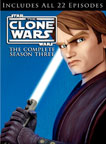
Leave a comment
You must be logged in to post a comment.