Star Wars: The Clone Wars: Season 2
On the second season DVD set of “Star Wars: The Clone Wars” the studio has also added a few hidden features for viewers to uncover.
Insert the first disc of the set and go to the “Special Features” menu. From there, press the “Right” arrow key on your remote control. This will highlight something on Ahsoka’s utility belt. Press “Enter” to see a short clip on the creation of a new Jedi character.
Now insert the second disc and go to the “Special Features” menu. From there, press the “Right” arrow on your remote control. This will highlight the base of the Jedi’s light saber. Press “Enter” to see a short clip on the creation of the new Jedi T-6 shuttle.
Now insert the third disc and go to the Special Features menu. On that menu, press the “Right” arrow on your remote control. This will highlight the item in Padmé’s hand. Press “Enter” to see a short clip on the Jedi library (particularly the ceiling which hasn’t been seen in an episode yet).
Finally, time to insert the fourth disc of the set and to visit the “Special Features” menu. From there, press the “Right” arrow on your remote control yet again. This will highlight Obi-Wan’s light saber. Press “Enter” to see a short clip on the Dugg castle.

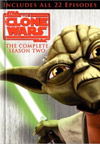
Leave a comment
You must be logged in to post a comment.