Beverly Hills Chihuahua
On the release of “Beverly Hills Chihuahua, ” Walt Disney Home Entertainment has also included a little extra, hidden from immediate view.
From the DVD’s Main Menu, go to the “Special Features” section where you will find a menu entry entitled “Audio Commentary.” Highlight the entry and then press the “Down” arrow key on your remote control to bring up a paw print on the screen. Now press the “Enter” key on your remote control and you will be treated to a promo trailer of the movie.

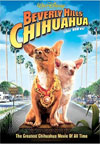
Leave a comment
You must be logged in to post a comment.