Robot Chicken: Star Wars
On Warner Brothers“ Adult Swim DVD release of ”Robot Chicken: Star Wars“ you can also find two hidden features if you know where to look for them.
From the disc’s Main Menu, go to the ”Set Up“ section and there highlight the ”English“ menu entry. Now press the ”Up“ arrow key on your remote control and the highlight will disappear. Now press ”Up“ one more time and it will highlight a red button on Darth Vader’s vest. Now press the ”Enter“ key on your remote control and you will be treated to 90 seconds worth of the crew rehearsing the empire on ice skit.
Now go back to the Main Menu and select the ”Extras“ menu entry. On the following screen highlight the entry ”Chicken Nuggets“ and then press the ”Left“ arrow key twice also. This will highlight the red light that Boba Fett is about to touch. Press the ”Enter’ key and you will get to a 40 second slide show of the cast and crew touring Skywalker Ranch.

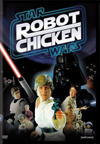
Leave a comment
You must be logged in to post a comment.