Transformers – The Movie: 20th Anniversary Edition
Submitted by Joe Fera, Steve Alvarado, Jeffrey Velasco
On the 20th Anniversary Edition of “Transformers: The Movie” the creators of the DVD has also included some exciting hidden features.
Insert the first disc of the DVD set in your player and on the Main Menu, keep pressing the “Left” directional key on your remote control until either of the alternating Autobot or Decepticon symbols are highlighted. Then press the “Enter” key for a chance to watch three of the original Japanese “Diaclone” commercials.
Back on the Main Menu, go to the “Set Up” section on the disc and highlight the entry “English 2.0 Stereo.” Now press the “Right” arrow key on your remote control to highlight the “Play” button on Soundwave. Press the “Enter” key now and you will see a promo clip by Flint Dille, Nelson Shin, and Susan Blu that was done for Comic-Con 2006.
Now insert the second disc in your player and on the Main Menu highlight the menu entry “Bonus Features.” Press the “Right” arrow key on your remote control now to highlight either of the alternating Autobot or Decepticon symbols at the top of the screen. Now press “Enter” and you will be treated to a Hasbro toy commercial.
Now go back to the “Bonus Features” section and highlight the menu entry “Activate Autobot City (DVD-ROM).” Press the “Left” arrow key on your remote control to highlight a Decepticon symbol and then press “enter” to see a vintage Light-Brite commercial.

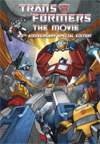
Leave a comment
You must be logged in to post a comment.