Crocodile Hunter: Collision Course
On MGM Home Entertainment’s release of Steve Irwin’s big-screen debut, “Crocodile Hunter: Collision Course” you can find an additional clip hidden on the disc.
Boot up the DVD and once you get to the disc’s Main Menu, press the “Left” arrow key on your remote control. This will highlight the left-most video feed at the bottom of the screen. Now press the “Enter” key and you will be treated to an interview clip with the movie’s camera man, as he talks about the experience of bringing the Crocodile Hunter from the small screen to the cinemas.
And there’s more croc-huntin“ fun to find on the disc. From the Main Menu go to the ”Special Features“ and press the ”Up “arrow key on your remote control. This will highlight the word ”Features“ on the screen and if you press ”Enter“ now, you will see a brief interview wit hthe movie’s costume designer.
A third hidden feature is located in the ”Scene Selections.“ Go to ”Scenes 9-12“ and on that screen highlight scene 9. Now press the ”Up’ arrow key on your remote control and you will get to see a clip about the movie’s stunts.

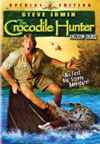
Leave a comment
You must be logged in to post a comment.