Phantasm
It has almost become customary for MGM to hide elements on their discs, and “Phantasm” is no exception here.
Form the disc’s main menu, press the arrow up key. A speaker symbol will appear and through it you can select the menu music from three different themes.
Now go to the second “Special Features” page and highlight the “Still Gallery”. Now press the up arrow key on your remote control and a dark sphere will appear. Press “Enter” and a recent still photo of the director and the three lead actors, accompanied by a piercing scream will appear.

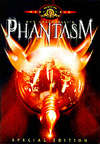
Leave a comment
You must be logged in to post a comment.